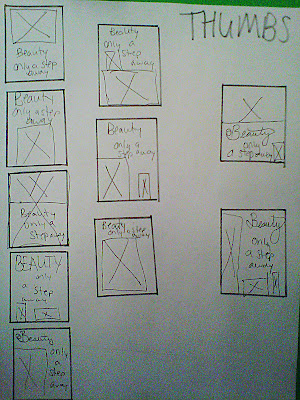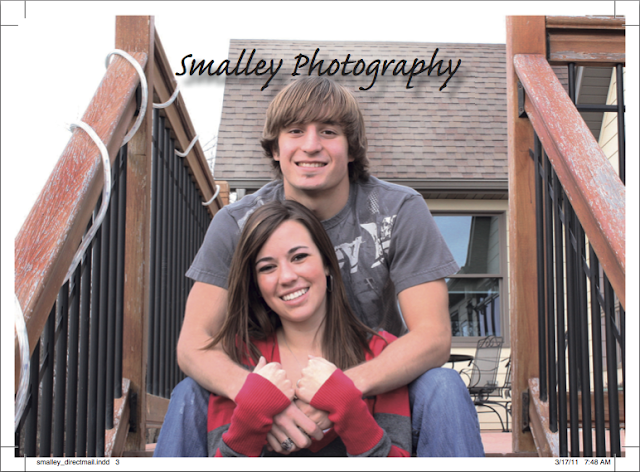Purpose: Invite family and friends to a graduation
target audience: Graduate's family and friends (age group has a wide range)
Call to action: attend the graduation, or send a gift
Printing specs:
14"x5"
.125" bleed
.125" margins
has 2 folds
folds into a 5x7
fits into an a7 envelope
Printing cost:
100= $60.63
coated: endurance 32/80# coated 5 x 14
front & back- color
production digital copies
cut: to FinSz (5 cuts/sheet)
2 hand folds
2 scores
$.6063 each
Thumbs
Roughs
Final image
For 100 invitations it would be $60.63
that is including the folds and scoring for each invitation
I used my grayscale raster and my last screen tint for this project to wrap up my master image list.
I really liked the overall outcome. I had a few problems during the making. the background element was too bright and it took your attention away from the text. So i had to changed the pantone color. If i wanted this to be a black and white job I would have just changed it to a different shad of black, but since I needed a screen tint I used a pantone instead. Then I had problems with my 2011 lining up on the front of the invitation so I wound up changing the whole front design. It turns out it was for the better.
I really enjoyed this project and hope it gets put to use soon!!!